Tutorials & Help
- By phone. Phone the Circulation Desk. The phone number is 413.552.2372.
- Text us a question at 413.282.8552 We respond to text messages at least once a day when the library is open. Although you can ask any question, the service works best for simple, quick questions. If you have a more in depth question, please call us at 413.552.2372 or use the for below with your question.
- Request a 30-45 minute individual research consultation. Schedule an appointment by contacting the Reference Desk at library@hcc.edu.
- We are available to zoom -- just be in touch to setup a time.
- Send your question now to HCC's online reference service Ask the Librarian (we'll reply within a business day)

The main library phone number is 413.552.2372. To contact specific library staff members, consult the Library Staff Directory.
Visit the Writing Center (located in room Donahue 238) for a range of services to help your writing including handouts on how to cite sources. Below are a few online resources.
- Most library databases can cite the articles for you in the appropriate format (MLA or APA). Simply select the appropriate format when printing the article or e-mailing it. There are icons or links on the top of most of the online article pages (when the article is displayed) and they look similar to these:



Alternately, there may be an icon or link specifically about citing that looks like this:
- Create a works cited list in MLA or APA format using one of the online tools library staff recommends.
For examples of citing sources (including online journals and websites), see Purdue OWL's site for MLA and APA formatting.
Common errors & solutions
My username and password are accepted but I can't go any further.
Please try one of the following.
- Delete the cache in your browser: Your browser might be caching a failed access attempt. If so, you need to delete the offline content stored by your browser, so that it will register your successful login. For example, In Internet Explorer: Go to the Tools menu and choose Internet Options. Click on the Delete Files button. Click OK. Then, refresh/reload your browser (press F5 key or click 'refresh' button, if using Internet Explorer.)
- Enable cookies in your browser: Another possibility is that you need to enable cookies on your browser. Our server sends "cookies" when you connect to it to verify, during your session, that you are an authorized user.
- Enable JavaScript in your browser: If Javascript has been turned off in your browser, it can affect some databases, so you may need to check and make sure JavaScript has been enabled. For example, to enable JavaScript in Internet Explorer browser: go to the Tools menu and choose Internet Option. Click on the Security tab. Click on Internet. Click on the Custom Level button. Scroll down to the Scripting section. Click in the Enable radio button under Active Scripting (if this is not selected, already). Click OK.
- Database Access/Vendor issues: Sometimes the connection will not go through because the database you are trying to access is temporarily unavailable due to vendor maintenance, upgrades, or service outages. You can try again later, or you may want to go back to the Databases & Journals page and select another database to use for your research at this moment.
My username and password are accepted but the website/database/journal won't recognize me/wants me to log in/says I'm not a subscriber.
First, try going back and checking the link you used to get to this resource. If it was emailed or bookmarked, make sure the link isn't broken (wrapped to a second line, or obviously missing characters at the end). If you can, go back to the Databases & Journals page and try accessing your resource again there.
If none of these work, please let us know. Stop by the Reference Desk or see "Ask a Librarian" above for ways to contact us.
Information on the web generally is not carefully evaluated and selected by editors and librarians. Anyone can publish anything on the web, so you must evaluate web sources more thoroughly than library resources. Look for information that is: reliable, accurate, current, and objective.
Reliable
Information that comes from a reliable source clearly shows:
- Who is responsible for page's content
- Author's qualifications
- If there is a parent organization, and if so, its background and purpose
- Who to contact about the information on the site
Answer the following questions:
- Can you identify the writer or publisher of the information? __Yes __No
- Do you have reason to be confident in this person or organization? __Yes __No
- Are you able to contact this person or organization about this content? __Yes __No
If you answered No to any of the above questions, then consider using another source.
Accurate
An accurate source presents information that:
- Is detailed and comprehensive
- Is recent, where appropriate
- Lists sources for presented information
- Links to reputable outside sources
Answer the following questions:
- Are there factual errors or information you know is inaccurate (lies, distortions)? __Yes __No
- Is there dubious data (statistics with no source or explanation of how obtained?) __Yes __No
- Do you see misspellings or other grammatical errors? __Yes __No
If you answered Yes to any of the above questions, then consider using another source.
Current
A current site is one that is frequently updated and maintained. It shows:
- The date the page was written or placed on the Web
- The date the page was last revised
Answer the following questions:
- Are the dates described above missing? __Yes __No
- Is there information that you know to be stale or out of date? __Yes __No
- Does the page link to other pages that are no longer available? __Yes __No
If you answered Yes to any of the above questions, then consider using another source.
Objective
An objective source:
- Presents information with a minimum of bias (remember, there is always some bias)
- Is fair, balanced, and reasonable
- Is without conflict of interest
Answer the following questions:
- Is the content based on opinion, rather than fact? __Yes __No
- Is the author misrepresenting facts to manipulate your point of view? __Yes __No
- Is there advertising that might suggest possible pressure on the authors? __Yes __No
If you answered Yes to any of the above questions, then consider using another source.
Sample Evaluation
Suppose that you are looking for information on how to quit smoking.
Take a look at two sites found through an Internet search engine.
- Smoking Cessation, http://www.cdc.gov/Features/SmokingCessation
- Quit Smoking Cigarettes, http://www.megalink.net/~dale/quitcigs.html
| Smoking Cessation | Quit Smoking Cigarettes | |
| Reliable? | ||
| Writer or publisher | National Center for Chronic Disease Prevention & Health Promotion (NCCDPH), Centers for Disease Control & Prevention (CDC) | Dale Pray. No information on site. Search for "Dale Pray" leads to no additional information. |
| Confidence in source | Respected source of information on health, diseases, and prevention | We have no way to evaluate Dale Pray's qualifications. |
| Contact information | Phone number and mailing address on every page | Email address only |
| Accurate? | ||
| Factual errors | Detailed, comprehensive coverage with liberal links to trusted sources and resources | Personal account with no factual support |
| Dubious data | Supports all claims with references to sources | Does not show source for data |
| Misspellings/grammatical errors | Clear, error-free language | Liberal use of slang |
| Current? | ||
| Date of publication/last update | Clearly documents dates of publication and updates | Unkown |
| Stale information | Frequently updated | Hard to determine due to lack of precise information |
| Linked pages not available | All links lead to live pages | Several links go nowhere or to unexpected location |
| Objective? | ||
| Minimum bias | Site designed to promote quitting smoking. Addresses difficulties as well as possiblel methods. | Language and stories show strong bias against people who continue to smoke |
| Manipulation of facts | Presents facts with no judgment or attempt to manipulate reader | Emotional language intended to manipulat reader's view |
| Conflict of interest | Does not advertise or promote a specific product or method | Does not advertise or promote a specific product or method |