Payment Options
Online Payments
To make an online payment (debit card with bank logo, credit card, or personal check), sign in to your myHCC Dashboard, go to the My Student Resources card, and scroll to My Student Bill:
-
Go to my.hcc.edu and sign in with your HCC Account
-
My Student Resources → My Student Bill
Questions or need help?
Contact Student Accounts by phone at 413.552.2101 or email at studentaccounts@hcc.edu.
Monthly Payment Plan
Holyoke Community College offers its students a way to pay tuition and fees on a monthly basis during the semester, rather than all at once before the start of classes. After setting up a payment plan, students can log in to Online Services and:
- View a list of charges, credits, and financial aid eligibility
- Make payments online using a credit card or personal check (also includes option to set up automatic monthly payments)
- Receive email notifications as your plan adjusts to changes in your account status
- Assign an "Authorized User" (e.g., a parent is paying your account)
To enroll in HCC's Monthly Tuition Payment Plan, go to MyHCC, then Online Services and follow the steps above for Online Payments, and select the Payment Plan tab. Enrollment in the plan must be processed online and is only complete when accompanied by the initial payment.
Paperwork for Financial Aid applications, the online payment plan, and veteran or other tuition waivers must also be completed. To avoid cancelled registration, be sure to pay your bill by your payment due date.
If, after registering, you decide not to attend HCC, immediately notify the Student Records Office in writing to have your classes and bill canceled. Non-payment of your bill does not constitute withdrawal from the college. If, before classes start, you make any schedule changes which affect the amount you owe, you will not receive a revised bill. Your first due date remains the deadline for paying any amount currently due.