Spam Alert
Why Messages Are Marked as Spam
Gmail has an automated system that helps detect spam by identifying viruses and suspicious messages, finding patterns across messages, and learning from what Gmail users like you commonly mark as spam.
If you click your Spam label and open one of the messages, you'll see a message at the top with a brief explanation about why that particular message was placed in Spam. Use this information to protect yourself from potentially dangerous or fraudulent messages and to better understand why a message was or wasn't marked as spam.
For a full explanation of different types of spam messages, please click here.
Reporting Spam
If you are receiving spam:
- Select the message you'd like to report.
- Click the spam button
in the toolbar above your message list.
(If you have the message open, you can also report it as spam by using the same button.)
Here are some examples of the type of messages we've seen come through our system. These should always be ignored and deleted!
Things to note in this message:
- This is coming from another college domain
- The logos are not current
- ITD will never have you update your info by going to a form
- We do not sign our messages with "Technology Helpdesk"

Things to note in this message:
- There is no address in the "To:" field
- IT always signs our messages with "ITD" and would include the HCC helpdesk email and phone number
- ITD would never ask you for any information by email
- It is highly unlikely that you will ever run out of storage space for your email

Things to note in these messages:
- The IRS will never ask for your personal information by email
- It says it's from IRS.gov but the email address is a HCC email
- The subject line in the second image has a misspelled word