ART
Best Databases
JSTOR Images
JSTOR Images collections are comprised of contributions from museums, individual photographers, scholars, special collections at libraries, and photo archives, and contain over 700,000 images. The database works with iPhone and Android (after register first at this site). Note: this database requires the most recent version of Chrome, Firefox, or Safari. Tutorials, guides, and videos can be found on JSTOR Images' support site.
JSTOR Arts & Sciences III
Focused on the arts and humanities, this collection contains 150 titles. The collection makes available additional journals in language and literature, as well as important titles in the fields of music, film studies, folklore, performing arts, religion, and the history and study of art and architecture.
Oxford Art Online
Provides access to the entire 34 volume text of The Dictionary of Art which contains more than 45,000 articles on every aspect of the visual arts - painting, sculpture, graphic arts, architecture, decorative arts and photography - from prehistory to the present day. The print version is in the Reference area at REF N31.D5 1996
Fine Arts
Fine Arts places millions of articles at the fingertips of serious students of drama, music, art history, and filmmaking.
Other Resources
Academic OneFile
Academic OneFile is a source for peer-reviewed, full-text articles from the world's English language journals and reference sources. It has extensive coverage of the physical sciences, technology, medicine, social sciences, the arts, theology, literature, and other subjects, and millions of full-text articles available in both PDF and HTML.
View an online tutorial.
Academic Search Complete
Provides full-text access to thousands of journals, including peer-reviewed titles. PDF backfiles to 1975 or further are available for well over one hundred journals, and searchable cited references are provided for more than 1,000 titles.
View an online tutorial.
Films on Demand
Films on Demand is a comprehensive collection of high-quality educational videos licensed from a long established educational media distributor (Films for the Humanities and Sciences). Other content providers for Films on Demand include BBC Shakespeare, HBO, Davidson Films, California Newsreel, PBS and many more. Over 50,000 videos cover a wide range of topics organized into broad subjects. Individual segments subdivide each video into discrete shorter units.
Kanopy Streaming
Kanopy is a leading distributor of educational videos. Major subjects covered include the arts, business and training, health sciences, media and communication, natural sciences, social sciences, and teacher education. Users can search, browse and stream videos. Login Instructions
HCC Online Catalog
Most of HCC's online books are linked from the online catalog. The catalog also includes physical items in the library: reference books, circulating books, music, dvds, audio books, and other media. You may also use the online catalog to search for items in your public library.
Ebook Central
This is a collection of over 80,000 books online.
eBook Academic Collection
This growing subscription package contains a large selection of multidisciplinary eBook titles representing a broad range of academic subject matter, and is a strong complement for any academic collection. The breadth of information available through this package ensures that users will have access to information relevant to their research needs.
We also have access to this Collection of EBSCO e-books.
A collection of thousands of e-books that can be read online or with the EBSCO eBooks App.
MyBib Citation Generator
MyBib is a free online citation bibliography creation tool. It can create citations and bibliographies in many styles including MLA and APA. MyBib allows you to paste in a website URL or even search for a book, article, or other source by title, and will pull most of the information you need to create a citation (though you may need to double check that the information is correct and complete).
Once you've created your citations, MyBib allows you to copy paste your citations, download them as a Word document, save them to your Google Drive, print them, or email them to yourself.
You can also contact us at the library. We are here to help!
HCC has a Writing Center that can help with citations and examples can be seen in the MLA Guide and APA Guide from Purdue.